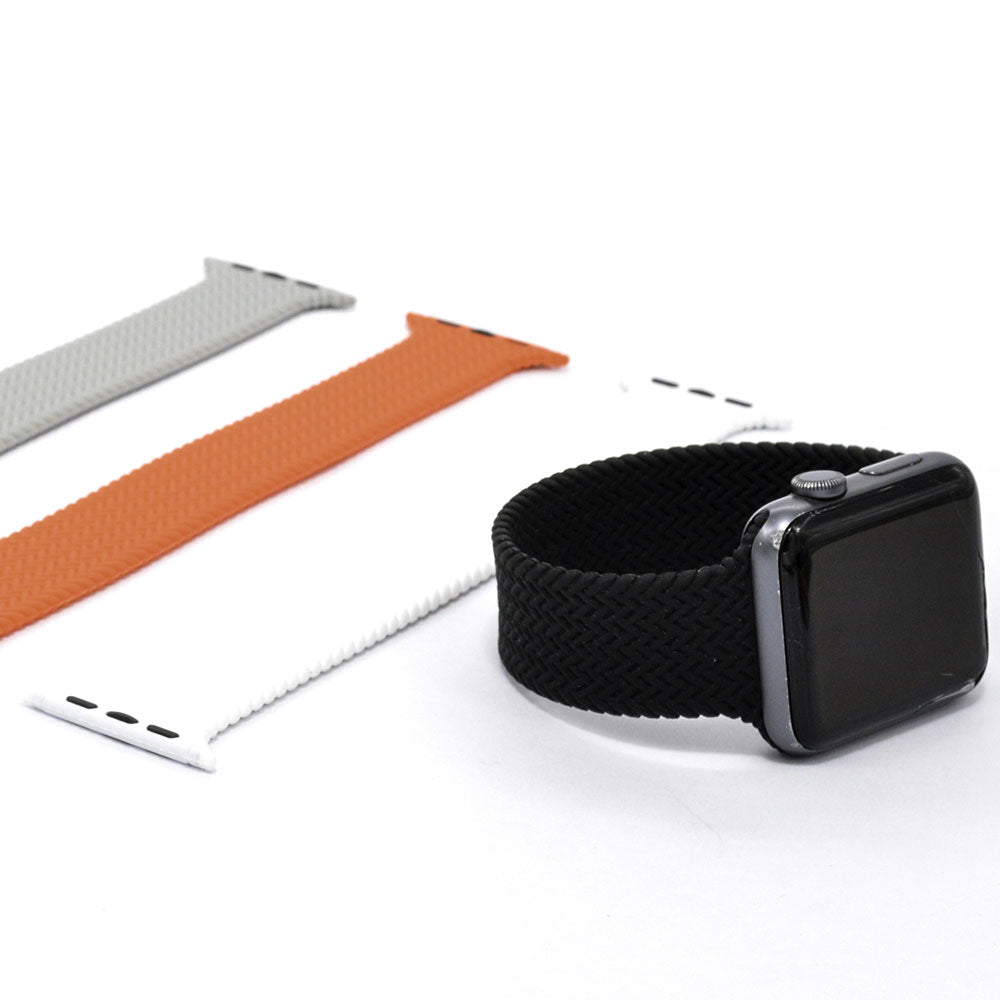Table of contents
- Apple Watch case sizes overview
- Watch strap size and wrist circumference comparison table
- How to measure your wrist
- Choose the right strap type
- Other considerations
1. Overview of Apple Watch case sizes
Apple Watch offers a variety of case sizes. Here are the detailed sizes for the different series:

-
Apple Watch Series 10 :
- 46mm case, screen size is approximately 1.9 inches
- 42mm case, screen size is approximately 1.69 inches
-
Apple Watch Series 9 :
- 45mm case, screen size is approximately 1.9 inches
- 41mm case, screen size is approximately 1.69 inches
-
Apple Watch SE (2nd generation) :
- 44mm case, screen size approximately 1.78 inches
- 40mm case, screen size is approximately 1.57 inches
-
Apple Watch Ultra 2 :
- 49mm case, screen size approximately 2.0 inches
2. Watch strap size and wrist circumference comparison table
Different strap types have their own size ranges, here is a general comparison table:

-
Sport Band :
- S/M: Suitable for wrist circumference 130-160 mm
- M/L: Suitable for wrist circumference 160-200 mm
-
Solo Loop :
- Sizes 1 to 12: Suitable for wrists 130-200 mm
3. How to measure your wrist
Accurately measuring your wrist circumference is key to choosing the right watch band, ensuring it is neither too tight nor too loose. There are two measurement methods:
-
Method 1: Use Apple's official paper ruler
- Download and print the paper ruler from Apple's official website.
- Place the wider end of the ruler where you normally wear your watch.
- Wrap the ruler around your wrist, making sure it fits snugly around your wrist and does not slide up or down.
- Observe and record the number where your shoulder is pointing, that is your Apple Watch band size.
-
Method 2: Use a tape measure or rope
- Wrap the tape measure or string around your wrist and record the circumference of your wrist.
- Refer to the strap size and wrist circumference comparison chart to choose the appropriate strap size.
4. Choose the right strap type
Apple offers a variety of watch band materials and designs. The following are the most common watch band types:
- Sport Band : Made of fluororubber, suitable for sports or daily wear.
- Solo Loop : buckleless design, elastic material, providing a comfortable fit.
- Leather Band : Made of high-quality leather, suitable for formal occasions.
- Metal Band : Made of stainless steel or aluminum alloy, it provides durability and stylish appearance.
5. Other considerations
- Band Compatibility : Make sure the band you choose matches your Apple Watch model and size.
- Adjustability : Some watch bands have an adjustable design to accommodate different wrist sizes.
- Activity type : Choose a suitable strap according to your daily activities, such as a breathable strap when exercising.
With the above guide, you can more easily choose the right Apple Watch band to improve your wearing experience.
Hot selling choice
Vendor:For Apple Watch
Apple Modified Series: Micah AP Royal Oak Combo (Stainless Steel Case; Silicone Band)
Product Introduction <br>This Micah AP Royal Oak combination is designed specifically for Apple Watch modification, showcasing the perfect combination of luxury and technology. Its design is inspired by high-end sports watches, using top-quality materials and exquisite craftsmanship, making your Apple Watch not only a...
- $739.00
$809.00- $739.00
- Unit price
- / per
-
Black
-
Silver
-
Gold
-
Beige
- GrayBronzeOliveWhite
Vendor:For Apple Watch
Asher Apple Silicone Dual Color Watch Band
Features High-quality silicone material <br>Made of high-elastic silicone, it feels soft, comfortable and hypoallergenic, suitable for long-term wear. Double color design <br>Innovative two-color splicing design, fashionable and unique, adds vitality and makes your watch more personalized. Strong magnetic fixation <br>The magnetic strap structure allows...
- $349.00
$419.00- $349.00
- Unit price
- / per
-
Black
-
Brown
-
Orange
-
Green
- GrayPinkBluePurpleSilverRose goldBronze
Vendor:For Apple Watch
Adriel Apple Leather Strap
This Adriel Apple faux leather watch band is a premium watch band designed specifically for Apple Watch. It's made from olive faux leather and features subtle white stitching for an added touch of elegance and style. The metal buckle and fixing ring of the...
- $379.00
$449.00- $379.00
- Unit price
- / per
-
Black
-
Brown
-
Orange
Vendor:For Apple Watch
Apple Modified Series: Micah Richard Mille Collection
The "Apple Modification Series: Micah Richard Mille Set" is a high-end modification kit designed specifically for Apple Watch. It combines the smart functions of Apple Watch with the avant-garde design of Richard Mille style, creating a fashionable watch with both luxury and technology through...
- $799.00
$869.00- $799.00
- Unit price
- / per
-
Black
-
Silver
-
Orange
-
Clear
- RedYellow
Vendor:For Apple Watch
Apple Watch Multi-function Outdoor Survival Tactical Strap (Compass, Whistle, Cutting Knife, Flintstone)
This creative new multifunctional strap is designed specifically for Apple Watch and combines outdoor survival, tactical emergency response and fashion. Whether you are on an extreme outdoor adventure, hiking and camping, or pursuing a unique personality in the city, this strap can provide multiple...
- $599.00
$499.00- $599.00
- Unit price
- / per
-
Green
-
Blue
-
Black
-
Olive
- OrangeRedBlack White StripeBeigeNavyBrown